Install R
sudo apt update
sudo apt install r-baseInstall R Studio
wget --tries=3 --timeout=120 https://download1.rstudio.org/rstudio-xenial-1.1.383-amd64.deb
sudo dpkg -i rstudio-*-amd64.debIf you have issues, then add dependencies
libgstreamer0.10-0_0.10.36-1.5_amd64.de
https://packages.debian.org/jessie/amd64/libgstreamer0.10-0/downloadlibgstreamer-plugins-base0.10-0_0.10.36-2_amd64.deb
https://packages.debian.org/jessie/amd64/libgstreamer-plugins-base0.10-0/download
Install RStudio (october 2017)
sudo apt-get install gdebi-core && wget https://download1.rstudio.org/rstudio-1.0.143-amd64.deb && sudo gdebi -n rstudio-1.0.143-amd64.deb && rm rstudio-1.0.143-amd64.deb
Issues with tidyverse
sudo apt-get install libcurl4-openssl-devsudo apt-get install libssl-dev
sudo apt-get install libxml2-dev
If you still have issues, then
install.package("cellranger")
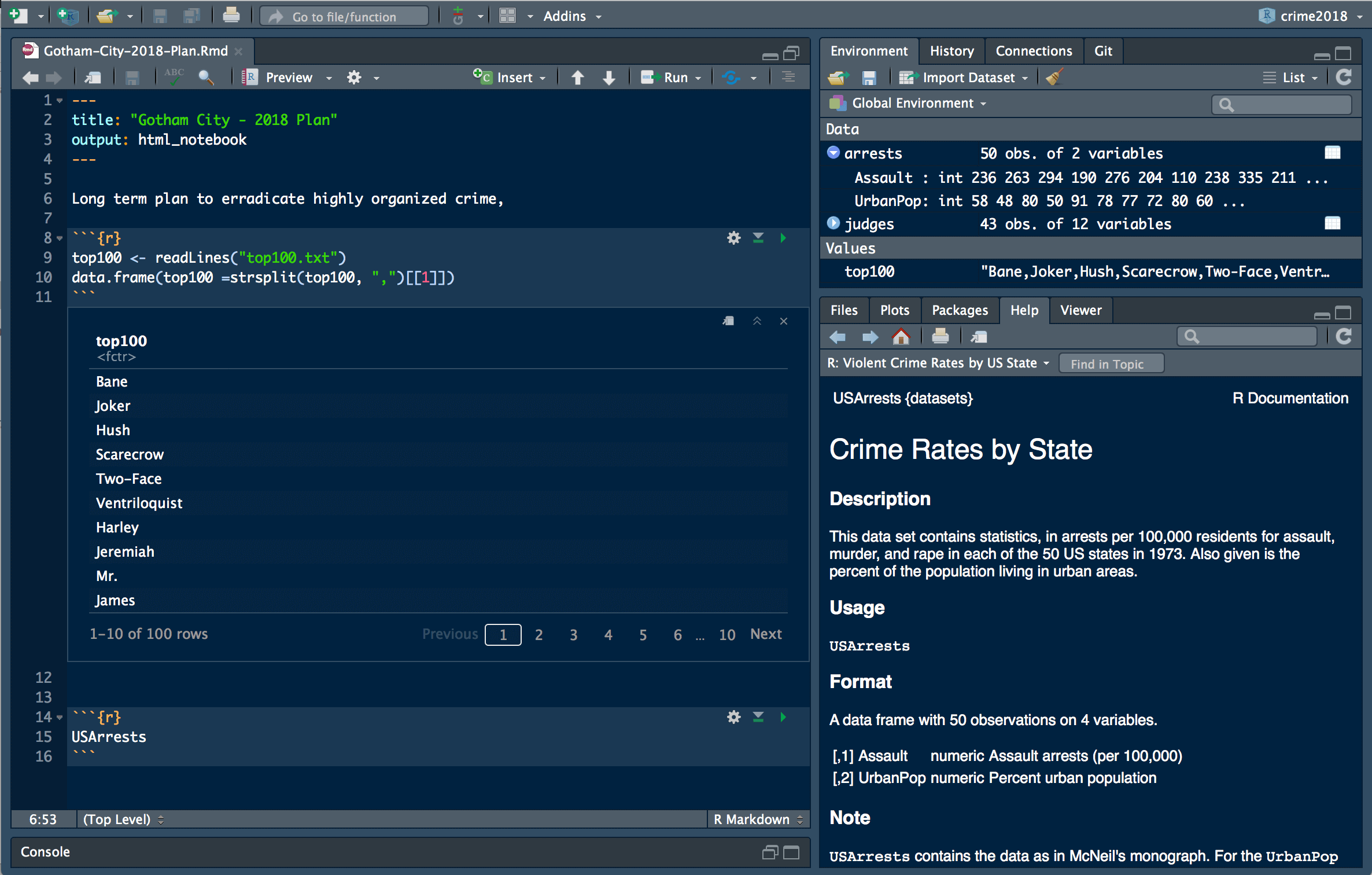
Comments
Post a Comment